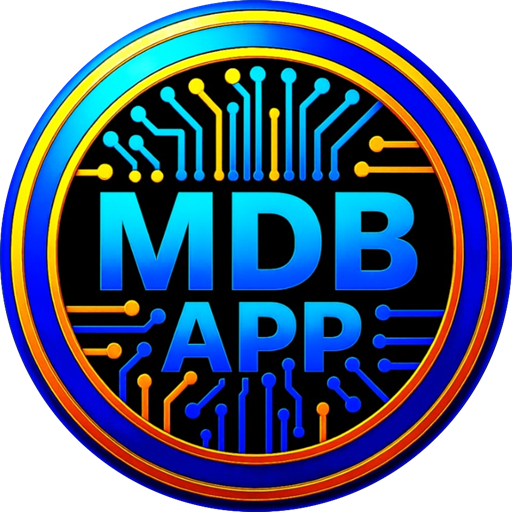BSC Token Tools
Manage and configure your token's features
Scan/Analyze/Modify your BSC token contracts features. Tool is designed for Contracts deployed by the MdbApp.io factory.
Connect Contract
This tool is exclusively available to contract owners. To use these features:
- Connect the wallet that deployed the contract
- Enter your contract address below
- Verify ownership to access token settings
Frequently Asked Questions
Token Tools is a comprehensive suite of utilities that allows you to manage and modify your token's settings after deployment. You can adjust tax rates, transfer ownership, manage trading limits, and perform other administrative functions.
To modify tax rates, enter your token's contract address and connect your wallet as the contract owner. You can then adjust buy tax, sell tax, and tax distribution settings. Remember that tax rates are set in basis points (100 = 1%).
Trading limits (max wallet, max buy, max sell) are set as percentages of the total supply. For example, setting max wallet to 500 basis points means each wallet can hold up to 5% of the total supply. These limits help prevent large holders from manipulating the market.
Yes, you can transfer ownership to a new address. The new owner will have full administrative rights to the contract. Make sure to double-check the new owner's address as this action can be irreversible if ownership is later renounced.
When you burn tokens, they are permanently removed from the total supply. This is irreversible and can make your token more scarce. The burn function sends tokens to a dead address (0x000...dead) where they can never be accessed again.
Some functions may require a small platform fee to cover operational costs. The exact fee amount will be displayed before you confirm any transaction. Additionally, all blockchain transactions require network gas fees.